One of the hardest things as a SharePoint advocate is getting co-workers to understand that SharePoint can be used for so much more than just a file share to store documents. Creating task lists, calendar lists, or utilizing metadata on any type of library or list is actually a datasource that can be used for reporting.
Using a SharePoint list as a datasource for Tableau is very easy to do and can give users a way to put their information into a graphical format.
- Open Tableau and connect to data.
-
Select Odata as the Connection type

-
Use the following URL (http: // <SharePoint Server>/_vti_bin/ListData.svc/ <List Name>)
- Replace <SharePoint Server> with your server
- Replace <List Name> with you list
- Replace <SharePoint Server> with your server
- Select your authentication
- Connect
-
Give your connection a name
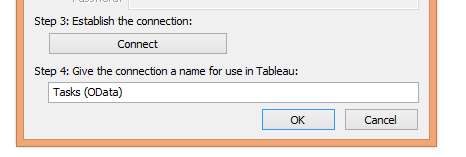
-
Now you can create a Tableau sheet off of SharePoint data.
Note: This is how I accomplished what I was trying to do. There might be other ways to accomplish the same task and by no means do I think this is the only way to accomplish this task.